Chrome Extension
Play Vision is a Chrome extension developed at PreSnap with the purpose of eliminating the tedium of switching to the PreSnap platform from Hudl. With this extension, the user simply has to select the playlist that they want to transfer to the PreSnap cloud and press the start button, and the extension will do the rest.
Stack
- HTML
- CSS
- Javascript
- Chrome Extension APIs
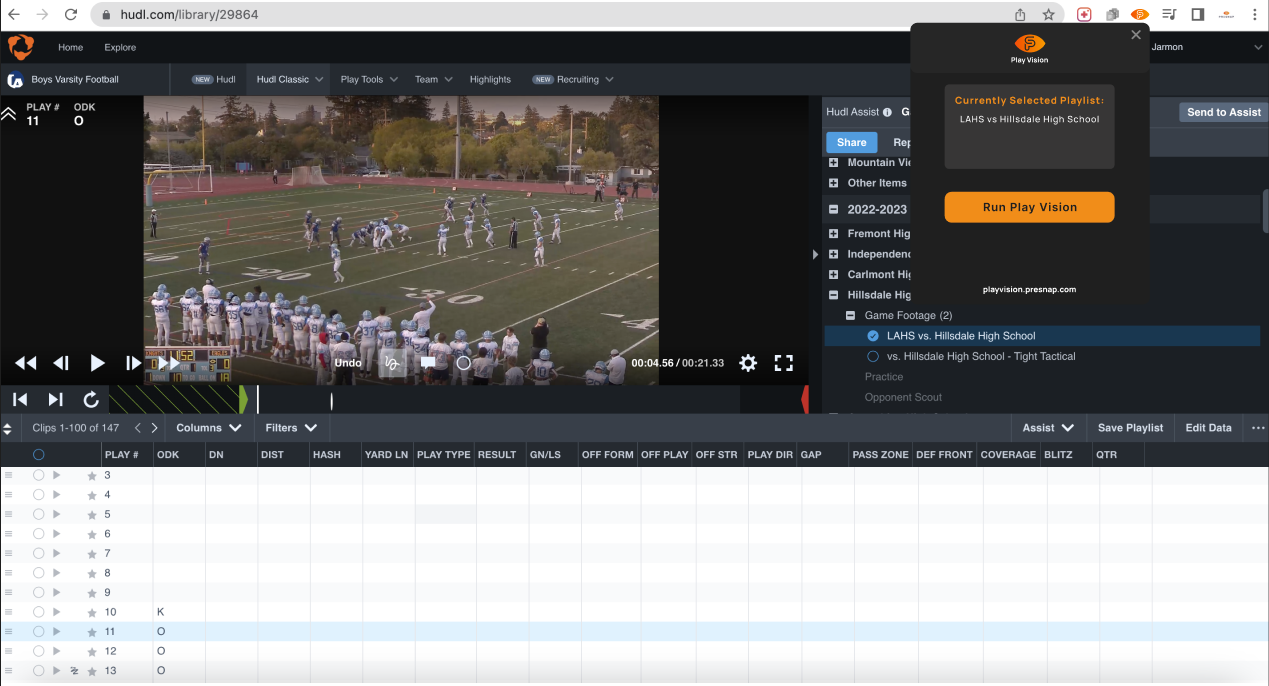
Goal
For users wanting to switch to PreSnap from Hudl, a big obstacle is transferring their video footage. On Hudl, users are not able to download playlists or even multiple videos at one time. So PreSnap decided to automate the process with this extension, Play Vision.
Features
This extension was a challenge to create, mostly due to the particular file tree that Chrome extensions must use. It only runs on the Hudl site, and it uses a series of DOM-searching functions that locate things like the playlist name, the video source, and the table in which the videos are laid out on Hudl. The video source is converted into a Blob and added to an array, and then the extension manipulates the DOM to select the next video in the selected playlist; the process repeats until the function reaches the end of the playlist. This array is then sent to the PreSnap cloud where the user can access it once again.